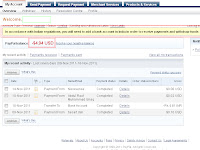how to speed up your internet connection or how to boost up your internet connection without installing any software
Sunday, November 27, 2011
Add Comment
Helpful tricks for internet,
How to,
PC tips,
Speed up,
useful and fun tricks,
Windows tips
Edit
goto Start >> RunType gpedit.msc This opens the Policy Editor Now, Local Computer Policy >> Computer Configuration Then, Admi...
Read More